Play on PC
Trick or treat—hand over the sweets! Dive into a hilariously goofy story and experience the wacky daily life of the Squeezy Cheeks, all in a chill, feel-good vibe. Easy, Causal, Stress Relaxing - join us now, and become one of the Squeezy Cheeks! Trickcal is an autobattler where you build team around elements and races to conquer various PVE and PVP content.
Sadly, the game has no PC client and if you want to play it on your PC, you have to use an emulator and we suggest using BlueStacks.
What is BlueStacks?
BlueStacks app player is the best platform to play this Android game on your PC or Mac for an immersive gaming experience. BlueStacks is an Android emulator available on Windows and macOS. Instead of playing your favorite games on your phone, you can do it straight from your PC!
Benefits of using BlueStacks
- It's not possible to reroll in the PC client. Rerolling allows you to get an optimal start, especially as a F2P player.
- BlueStacks supports multi-instances, so if you're playing multiple accounts or want to reroll in a more optimal way, BlueStacks easily allows you to do it,
- BlueStacks allows you to use Macros to optimize your experience - you can save a lot of time by creating macros that do the boring stuff for you!
Multi-instance
If you want to save time while rerolling for your favorite characters, then the multi-instance feature available in BlueStacks is perfect for you! But it also comes in handy when you play multiple games and want to do it at the same time!
Recommended PC configuration
The following specifications are recommended for playing one or two instances:
- OS: Microsoft Windows 10 and above,
- Processor: Intel or AMD Multi-Core Processor with Single Thread benchmark score > 1000
- Graphics: Intel/Nvidia/ATI, Onboard or Discrete GPU with benchmark score >= 750
- Please ensure Virtualization is enabled on your PC/Laptop.
- RAM: 8GB or higher
- Storage: SSD (or Fusion/Hybrid Drives)
To find the benchmark score of your processor (CPU) and graphics card (GPU), read this article .
Play Trickcal and support Prydwen
If you download BlueStacks using our promotional link and play Trickcal (or other games) on it, you will support the website. Thank you!