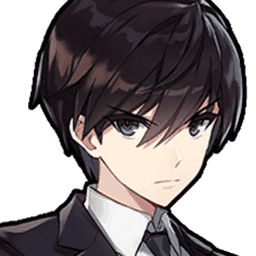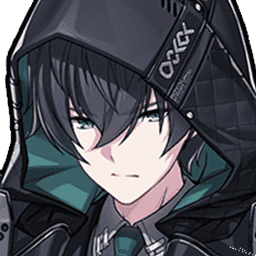What is Rerolling and why is it worth doing?
Rerolling is the process of creating new accounts over and over again until you have a desirable start. The main purpose of rerolling in CounterSide is to start your account with an awakened (ASSR) unit. ASSRs are powerful units obtained from a separate banner with its own currency which is more sparse than the normal pull currency. It takes roughly two and a half months to obtain enough pull currency to pity an ASSR, so starting out with one can save a ton of resources.
This guide will walk you through the process of rerolling and navigating the beginner banners so you can set yourself up for success. At its core, to reroll you will be:
- Getting 2750 quartz through tutorial rewards.
- Buying the weekly Classified Recruitment Quartz Package.
- Performing 11 pulls on the desired ASSR banner.
- Resetting your account if you didn’t get what you wanted.
Disclaimer
Rerolling can be very time-consuming and isn’t necessary if you don’t care to start with an ASSR. Each reroll takes roughly five minutes if you skip the story.
Steps to Reroll
1. Create a Guest account
Using a guest account will allow you to quickly reset your account if you don’t get what you want initially. You can’t create a guest account on Steam so it is advised to use the mobile client (ideally on an emulator) for this process.
2. Start the Tutorial
The game will hold your hand until stage 1-1-4.
3. New Ceo Favored Recruitment

You will be given 1,000 quartz to do 10 pulls on the New Ceo Favored Recruitment Banner. This banner is discounted and will guarantee an SSR from a small pool (listed below) in 30 or less pulls, but we will ignore it for now. By force restarting the game, you will skip the tutorial pull prompt, saving you 1,000 quartz for the next step.
Favored Recruitment unit pool:
4. Continue the Tutorial
Completing the first Guide Mission will net you an additional 1,750 quartz among other helpful account progression resources.
5. Enter the Recruit Screen
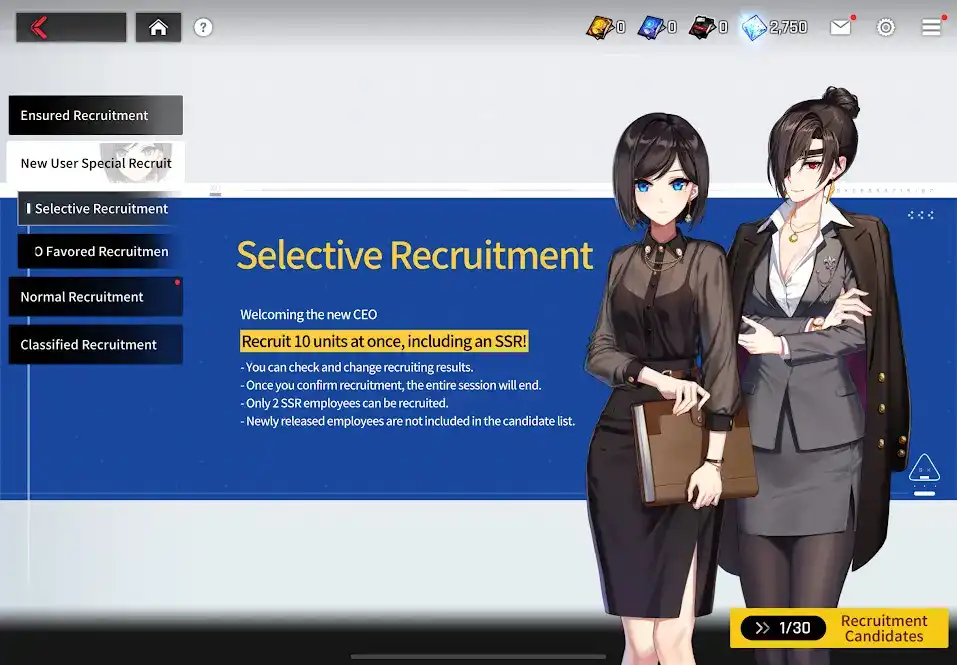
Clicking on the recruit button will bring up the Selective Recruitment Banner. This is a unique banner that allows you to “reroll” up to 30 10-pulls from a limited pool of SSRs. You are guaranteed 2 SSRs every 10-pull. The game will force you to do your first attempt on this banner, after which you want to exit by pressing the button on the top left. We will revisit this banner later.
6. Go to Classified Recruitment and purchase Classified Recruitment Tickets
On the left side of your screen you will be able to see a few tabs of banners. Click on “Classified Recruitment” and then purchase the “Classified Recruitment Quartz Package” on the bottom right of the screen for 2,750 quartz. This will give you 11 pulls towards an awakened banner of your choosing.
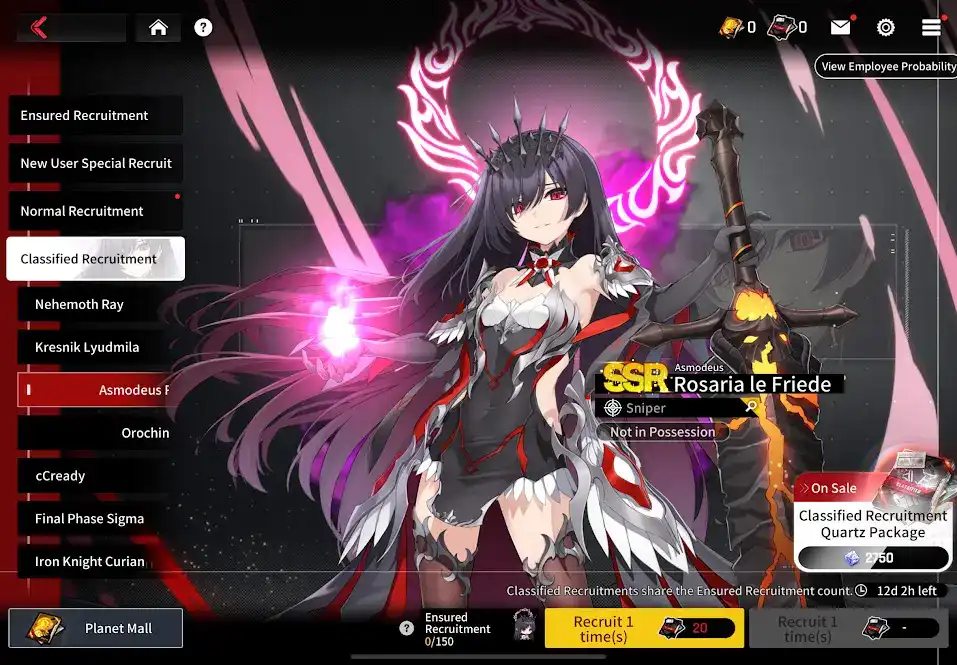
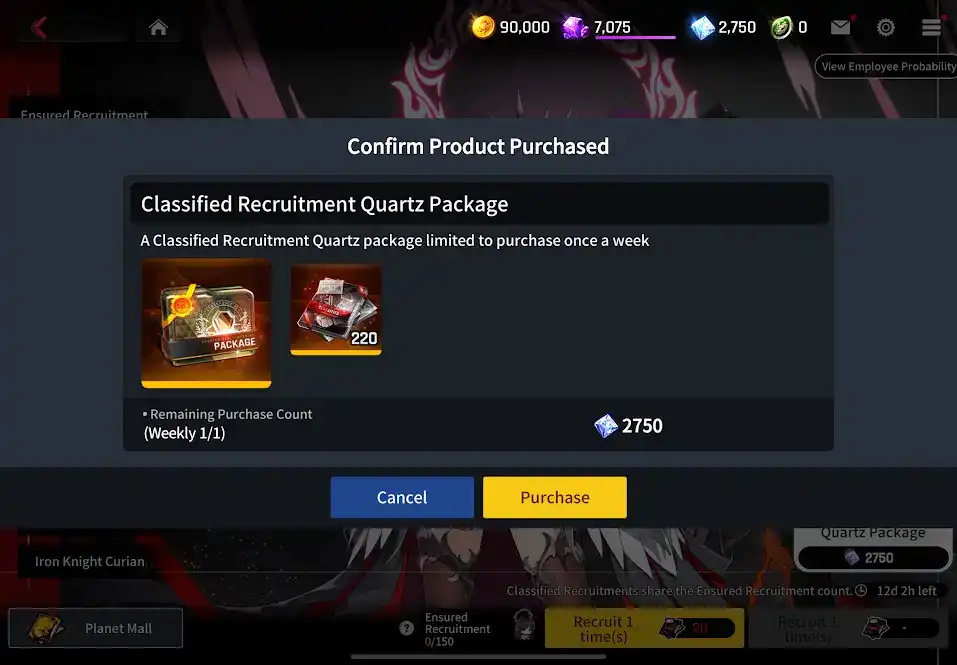
7. Choose a unit to pull for
Not all ASSRs will be available to pull at the same time. To find the ideal reroll target given the banners available at the time you’re rerolling, you can cross-reference the available banners with the Prydwen unit tier list.
If you don’t care about unit performance, feel free to pull whoever you like. That said, DO NOT pull for Awakened Hilde, as the game gives you a free copy of her for clearing chapter 5 of the main story. A few examples of powerhouse ASSRs are as follows:
- Awakened Shin Jia - Awakened Shin Jia (AJia) is a 5 cost supporter who provides a combination of offensive and defensive buffs for your team. She costs more than your average supporter, but in turn provides a wide spread of utility and more potent buffs than would be found on other supporters. By micromanaging AJia’s kit mechanics, AJia can provide the largest ATK and CRIT buffs from a single unit in the game. On top of that, she also provides consistent shielding and some healing. This makes her extremely prevalent across all PVE content, and also gives her a niche in PVP.
- Awakened Sigma - Awakened Sigma (ASigma) is a melee damage dealer with incredible damage and survivability. ASigma sees frequent use in both PVE and PVP and can single-handedly carry new accounts deep into the game with how many roles she covers as a unit. ASigma’s tower provides her a strong self-regeneration effect that gives her staying power as a frontline unit, and when destroyed throws her into a berserk state, granting powerful offensive self-buffs. She also boasts the highest ultimate skill multiplier in the game. All these combine to create a self-healing frontline tank with more damage capacity than the majority of this game’s dedicated damage dealers.
- Curian - Curian is a backline damage dealer DPS monster who provides extremely high DPS for his cost, while also providing some of the highest burst damage in the game. He is an easy fit into teams and finds widespread use across almost all content in the game, and especially finds value in late game PVE game modes where he can best flex his massive damage. Curian’s singular focus on dealing damage extends beyond his slew of damage self-buffs and into his team “utility”. His passive resets allied Wardens’ empowered basics on special skill casts. When used together, Curian can push the team’s total burst damage to absurd heights.
8a. Reset Your Account
If you got the ASSR, congrats! Skip this step and go to 8b instead. If you didn’t receive an ASSR, reset your account. To do this:
- Click “Settings” (the cog icon) located on the top right of the screen
- Head to “Manage Account” and press the “Reset Server” button. This will delete your account and allow you to repeat steps 1-7 again until you get what you want.

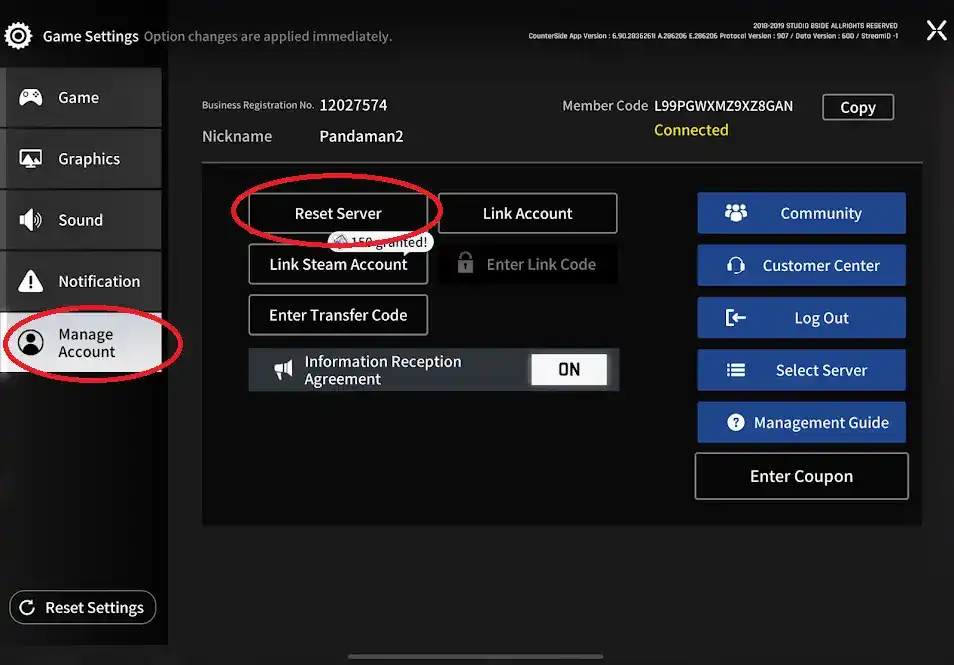
8b. Progress until you have more quartz
Continue to progress the game until you have enough quartz for the New CEO Favored Recruitment Banner (seen in Step 3).
If there are any coupon codes available, now would be a good time to input them (Settings > Manage Account > Enter Coupon).
If possible, you can link your Steam account for 150 quartz. A walkthrough of this process can be found here.
Of the available characters in the pool, you would want Gaeun or Chifuyu. However, in the grand scheme of things it doesn’t really matter.
There is an opportunity to min-max here; players may opt to ignore the New CEO Favored Recruitment Banner and save the 1000 quartz for something else. These same characters are all obtainable from the SSR selectors provided as part of TASKFORCE Plan mission rewards. Ultimately, it is a matter of timing:
- Players may choose to wait to receive their SSR selectors from the TASKFORCE Plan.
- Players may choose to spend 1000 quartz for the chance to obtain a desired SSR sooner than later, and free up an SSR selector for a character of their choosing.
After you receive your guaranteed SSR, move on to the next step.
9. Selective Recruitment
Return to the selective recruitment banner to do your rolls. A list of notable SSRs available from the pool has been provided below. This pool has overlap with the Favored Recruitment banner. To avoid pulling a dupe, we saved this banner until now.
There are multiple extremely strong SSRs you can get from this banner, but do not worry even though you can only receive two. Completing your Guide Missions will net you an additional six SSR selectors to get the important units you missed from this banner.
The SSRs are the most important part of this banner. SRs are much easier to obtain and are often farmable.
High priority units from the Selective Recruitment Pool:
Nanahara Chinatsu, and Alex are valuable because they have extremely strong “rearms”. The Rearmament system overhauls a unit and gives them a new kit. To rearm a unit, you need to own a copy of the base version. Additional information can be found here:
Here's an example of a good selective recruitment 10- pull:
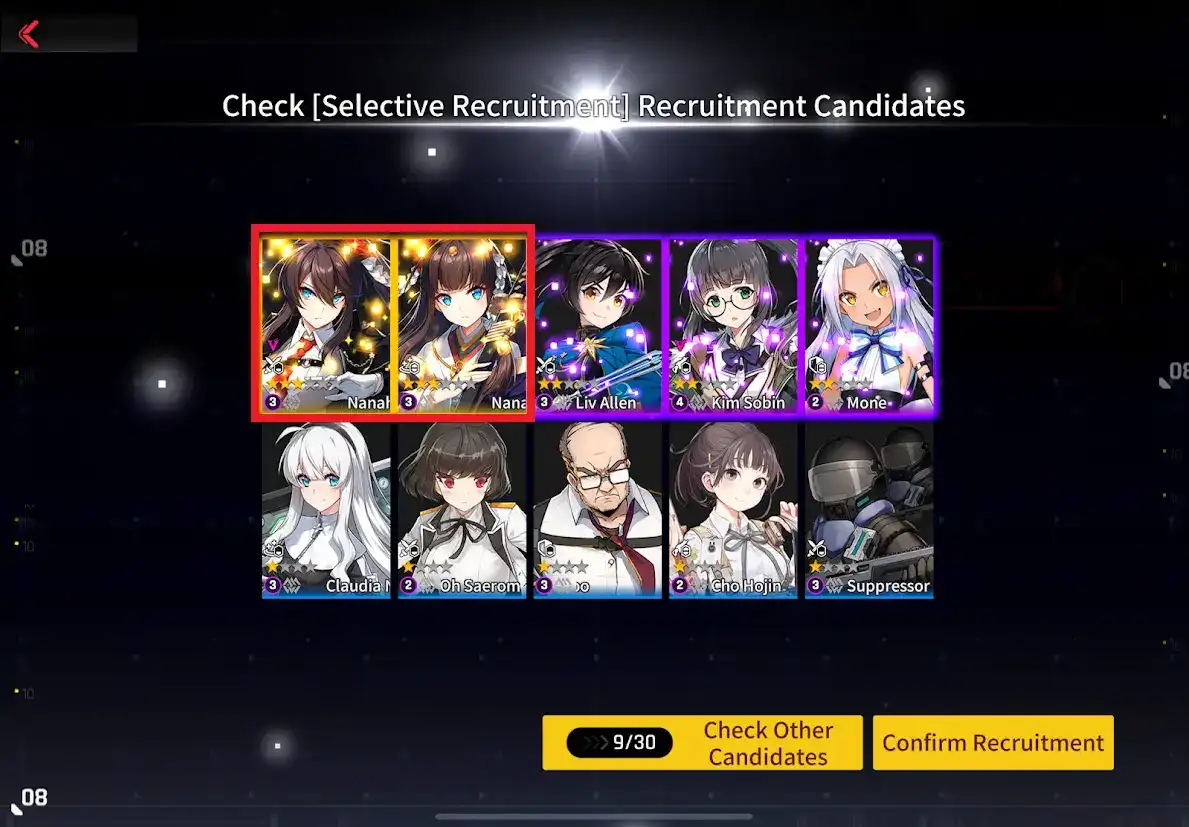
10. Next Steps
You’re done! If you haven’t already linked your account, don’t forget to do so. The Guide Missions are an excellent way to ease yourself into the game’s various systems. Welcome to Counter:Side!