Exploration
Players are able to roam around and explore the various areas of the Honkai: Star Rail map for treasure chests, enemies, puzzles, and more. However, each area is its own separate zone, so there will be a loading screen when traveling between different areas in the overworld.
When exploring the world, you will select one character out of the four in your team to be your active character. The active character is the one on screen that you control. You can switch the active character anytime when you are outside of combat.
Outside of the town areas, there will be enemies roaming around the map that will aggro and chase you if you get too close to them.
Interactive Map
If you're struggling with finding all the Chests or just navigating some maps, you can use the official Interactive Map created by the developers.
Initiating combat
To initiate combat in the overworld, approach an enemy and use your Basic Attack ability.
Some Character’s Technique ability can also be used to initiate combat and when used to do so, will cause the Character to perform a special attack at the start of combat. Note that using a Character’s Technique ability to initiate combat will consume a Technique charge. You can store 3 Technique charges initially. However, the maximum amount of Technique charges that you can store will increase as you level up your Trailblaze Level. Technique charges can be restored by breaking purple containers in the overworld. Breaking one of these containers will restore 2 Technique charges. These containers can generally be found near fast travel points (i.e. Space Anchors and Calyx entrances) that are outside of the city zones.
Combat can also be initiated when an enemy that is chasing you manages to catch up with you. If you fail to hit them with either your Basic Attack or Technique ability before they make contact with you, then you will enter combat in the “Ambushed” state. In this state, the enemy will get to act before you do.
Combat
Honkai: Star Rail utilizes a JRPG style turn-based combat system. You build a team of 4 Characters and take them into battle with you. In combat, Characters and enemies will act in a set turn order that is determined by their Speed stat. The Speed stat also determines how long it takes for them to act again.
Pre-Combat
While exploring in the overworld, attacking the roaming enemies or getting caught by them will initiate a combat sequence. Depending on the condition of how the battle was started, either your team or the enemy may suffer from a disadvantage.
If you initiate the combat by attacking the enemy with either a Basic Attack or Technique, then the battle will commence normally. However, if the element of the active character that is initiating the combat is one that the enemy is weak against, then your team will start the battle with the Weakness state. When starting a battle in this state, the enemy’s Toughness bar will be reduced, making it easier to Weakness Break them. Essentially, this allows your team to have an easier time with dealing damage to the enemy.
On the other hand, if an enemy manages to catch you and you fail to hit them with either your Basic Attack or Technique ability before they make contact, then you will enter combat in the Ambushed state. In this state, the enemy will get to act before you do.
For more details on enemy elemental weakness and Weakness Break, see the “Enemies” section below.
Player Actions
During a Character’s turn, they are able to take one of the following actions:
- Use Basic Attack ability
- Use Skill ability
- Using a Skill ability consumes Skill Point(s).
- Skills Points can be generated primarily by using the Battle Attack ability.
- You can hold up to a maximum of 5 Skill Points and they are shared between the whole team.
- You cannot activate a Skill ability if you do not have any Skill Points.
- Use Ultimate ability if it is fully charged
- Using an Ultimate ability during the Character’s turn does not end that Character’s turn. The Character will use the Ultimate ability immediately, then you will be able to select another action for them to use.
- Ultimate abilities can also be used when it is not currently the Character’s turn. If used in such a way, then the Character will immediately activate their Ultimate ability after the current turn ends. This allows you to interrupt the normal turn order flow. Multiple Ultimates can also be chained in this way which can lead to very explosive out of turn damage.
- Ultimate abilities cost a certain amount of Energy to activate. Energy can be gained via the following actions:
- Using Basic Attack ability - Generates 20 Energy
- Using Skill ability - Generates 30 Energy
- Using Ultimate ability - Generates 5 Energy
- Defeating enemies Generates 10 Energy/enemy
- Getting hit by enemies in combat - Energy gained will vary depending on the enemy
- Characters and Light Cones effects
- The amount of Energy gained from each of the actions listed above can be increased by increasing the Character’s Energy Restoration Rate stat.
Enemies
Enemies in Honkai: Star Rail have two different bars to represent their resilience: HP and Toughness.
The HP bar is the red bar and represents how much damage they can take before falling in combat. The HP bar goes down whenever the unit takes damage.
On the other hand, the Toughness bar (the white bar) can only be damaged by attacks of the elements that the enemy is weak to.
Enemies have a set of elemental weaknesses (generally 2 or 3) which are displayed above their head. Attacking an enemy with an attack of an element that it is weak against will reduce its Toughness (the white bat above its HP). You can inflict Weakness Break on an enemy by reducing its Toughness to 0. An enemy that has been Weakness Broken will suffer additional damage and a debuff based on the element of the attack that reduced its Toughness to 0.
The Weakness Break for each element are as follows:
| Element | Damage | Debuff | Debuff info | Is DoT? |
|---|---|---|---|---|
| Physical | Highest | Bleed | Deals damage over time (based on enemy Max HP) lasting for 2 turns. | |
| Fire | Highest | Burn | Deals damage over time lasting for 2 turns. | |
| Wind | High | Wind Shear | Deals damage over time lasting for 2 turns (can stack up to 5 times). | |
| Lightning | Average | Shock | Deals damage over time lasting for 2 turns. | |
| Ice | Average | Freeze | Deals damage and Freezes the enemy for 1 turn. After enemy is unfrozen, he skips a turn, but advances his action forward by 50%. | |
| Quantum | Low | Entanglement | Deals damage (based on enemy max Toughness) and Delays the enemy action based on Break Effect stat. Applies 1 stack whenever the enemy is hit (up to 5 stacks). | |
| Imaginary | None | Imprisonment | Delays the enemy action based on Break Effect stat and reduces their Speed by 10% for 1 turn. |
While broken, the enemy’s Toughness remains at 0 and further attacks of an element that the enemy is weak against will have no additional effects on it. A broken enemy will recover from its broken state on its next turn. Its Toughness will also be replenished back to full and it can be Weakness Broken again.
Video
If you want to see both exploration and combat in action, check out this video: