Overview
Currency Wars is a game mode where you assemble a team of between 3 to 10 Characters and take them through a series of combat stages with the goal of defeating all of the enemy stages. However, unlike the other game modes, your team is built using a roguelike deckbuilding mechanic as you progress through a Currency Wars run instead of the normal team building process.
The gameplay loop revolves around you obtaining and spending a currency called Gold Coins during a run to upgrade your team then using them to battle a series of enemy stages.
To unlock the Currency Wars game mode, you will need to complete the Currency Wars Adventure Mission. The mission will take you through a tutorial run of the game mode to explain the mode’s mechanics. After you complete the Adventure Mission, the game mode can be accessed via the Interastral Peace Guide or by heading to the Currency Wars marker in the Dewlight Pavilion map located in Penacony.
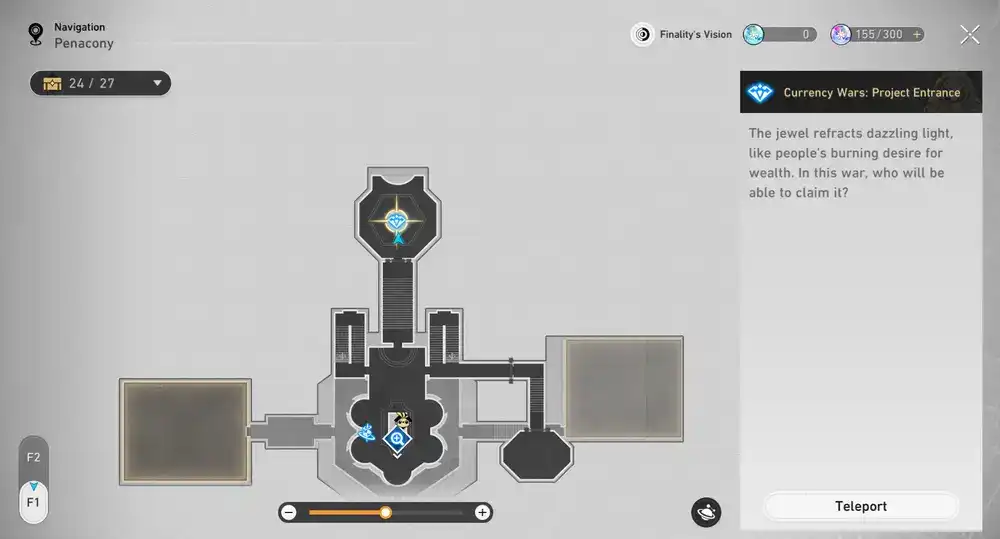
Team Management
The teambuilding aspect is different from the regular game. Instead of a team of 4, your team can contain between 3 to 10 Characters. Additionally, you do not get to pick which Characters to bring. Instead, you are given a random set of starting Characters and need to obtain more as you progress through a Currency Wars run.
The maximum number of Characters that you can deploy is equal to your Experience Level (located at the bottom left of the screen). Experience Levels are gained by winning battles or spending Gold Coins.
You start at Level 3 which means that you can deploy up to three Characters at the start of a run. As you progress through a run, your Experience Level will increase which will allow you to deploy more Characters.
You can also freely adjust your team between each battle. Any extra Characters that you cannot or do not want to deploy are placed in the waiting area at the bottom of the screen.
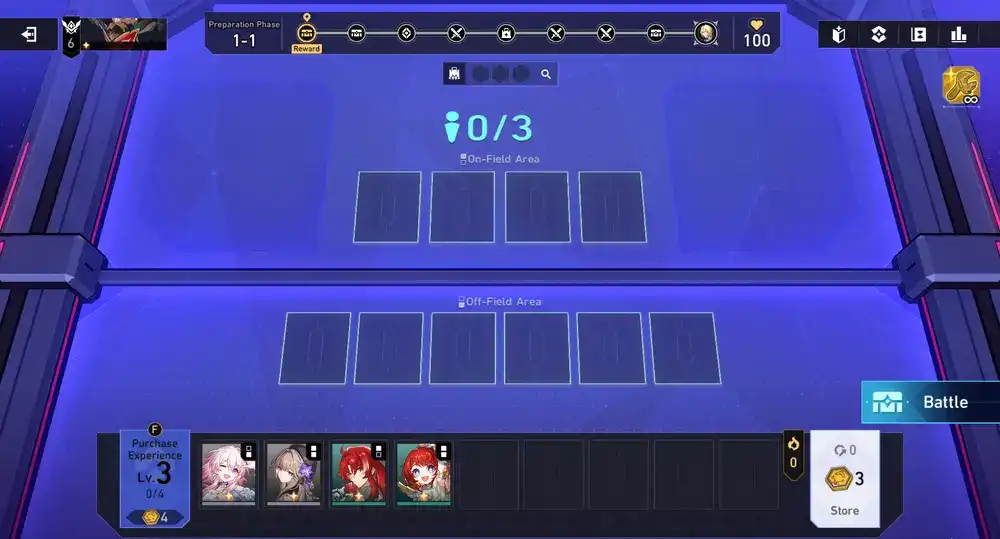
Your team is also divided into On-Field and Off-Field Areas. You can deploy up to 4 Characters in the On-Field Area and up to 6 Characters in the Off-Field Area.
Characters in the On-Field Area participate directly in a battle and can attack and be attacked as normal. You can control these Characters as normal.
Characters in the Off-Field Area cannot attack (unless they have an ability that lets them do so) or be attacked. Instead they generally can only use their supportive abilities to assist the Characters in the On-Field Area. You cannot control these Characters and they will activate their abilities automatically during their turn.

If you want to see team composition examples for this game mode, you can go to the Strategy Compendium which contains a list of team compositions that other players have used. You can access it by clicking on its icon on the left side of the Currency Wars home screen.


If you are inside a Currency Wars run, you can access the Strategy Compendium by clicking on its icon (book with a star) on the top right of the screen. If you find a team composition that you like and want to use it for your own run, you can click the “Apply Strategy” button. This will make the game mark Characters and Equipments that are used by that team composition whenever they appear during your run, so that you can easily locate them during your playthrough. Note that the “Apply Strategy” button is only available when you are viewing the Strategy Compendium during a run.This button is not available when viewing the Strategy Compendium through the Currency Wars home screen.
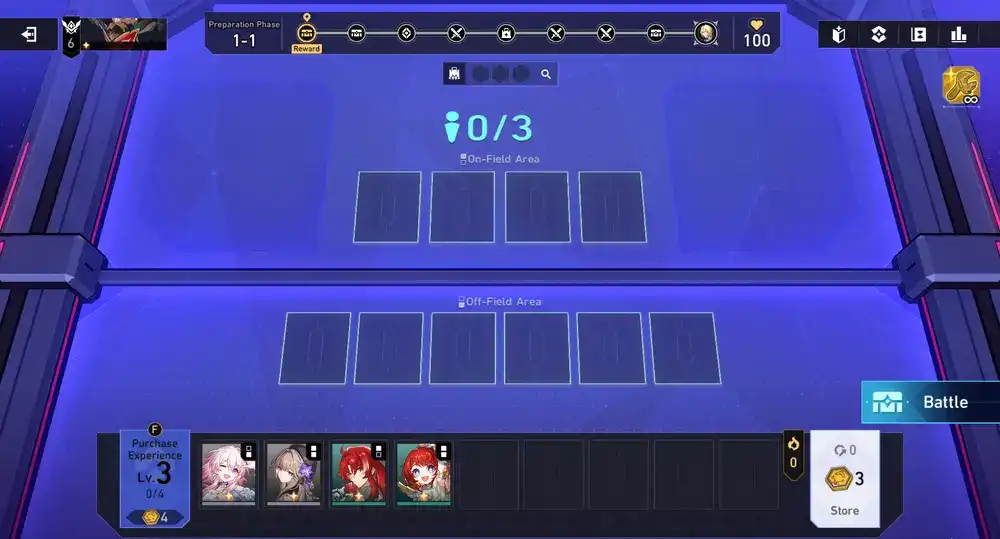
Characters
Characters in Currency Wars work differently compared to their counterparts in the regular game. For example, certain Characters have reworked or major changes to their abilities when used in Currency Wars. If a Character has received major changes, then their abilities will be marked by a “New” tag when viewed in the Character Index.
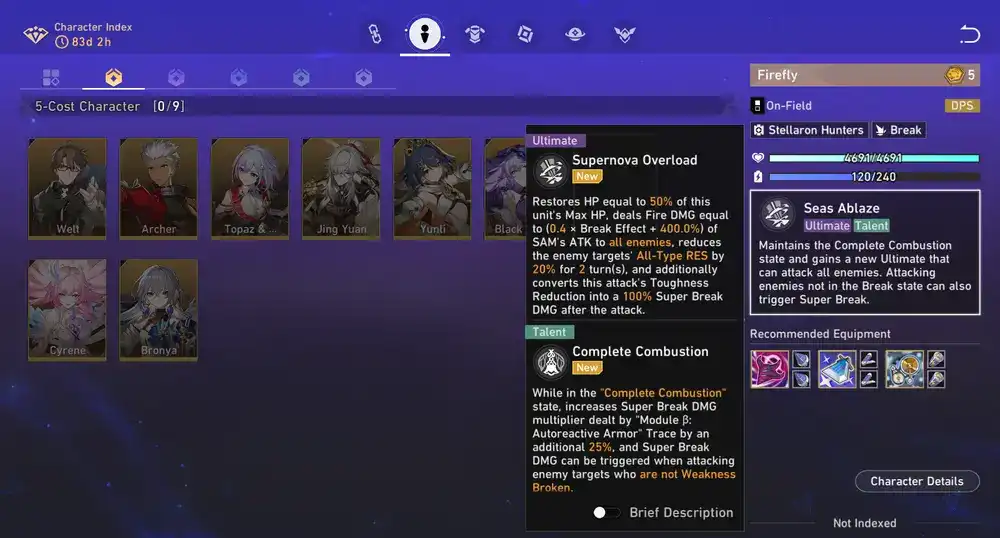
Each Character in Currency Wars has a “positioning” role that dictates where they should be deployed. This role is separated into On-Field, Off-Field, and On/Off-Field. This refers to the Area in the team that they need to be deployed into in order to activate their unique Currency Wars abilities. Note that a Character with the On/Off-Field “positioning” role can be placed in both Areas and still receive their unique Currency Wars abilities. A Character can be deployed to the Area that isn’t a part of their “positioning” role, though they will lose their unique Currency Wars abilities if you do so.
This "positioning" role is indicated by the icon on the top right corner of a Character card:
- On-Field Characters are indicated by an icon where only the top square is filled in.
- Off-Field Characters are indicated by an icon where only the bottom square is filled in.
- On/Off-Field Characters are indicated by an icon where both squares are filled in.

Each Character also has a Star Rating between 1 and 3 which can be seen by the star icon at the bottom of their Character icon. Upgrading a Character’s Star Rating will provide a large buff to that Character’s combat abilities. A Character’s Star Rating can be upgraded by obtaining duplicates of that Character.
- Three copies of a Character at Star Rating 1 can be merged to create one copy of that Character at Star Rating 2.
- Three copies of a Character at Star Rating 2 can be merged to create one copy of that Character at Star Rating 3.

Characters in Currency Wars also have Bond keywords as well. These are unit tags that refer to that Character’s playstyle (i.e. AoE Attack or Break) and faction affiliation (i.e. Astral Express or Stellaron Hunters). Deploying a certain number of Characters with the same Bond keywords to the On-Field and Off-Field Areas will activate additional effects during your Currency Wars run. You can view these effects on the left side of the screen. It is recommended to pick a few of these Bond effects and build your team around them as they provide extremely powerful effects for your team.
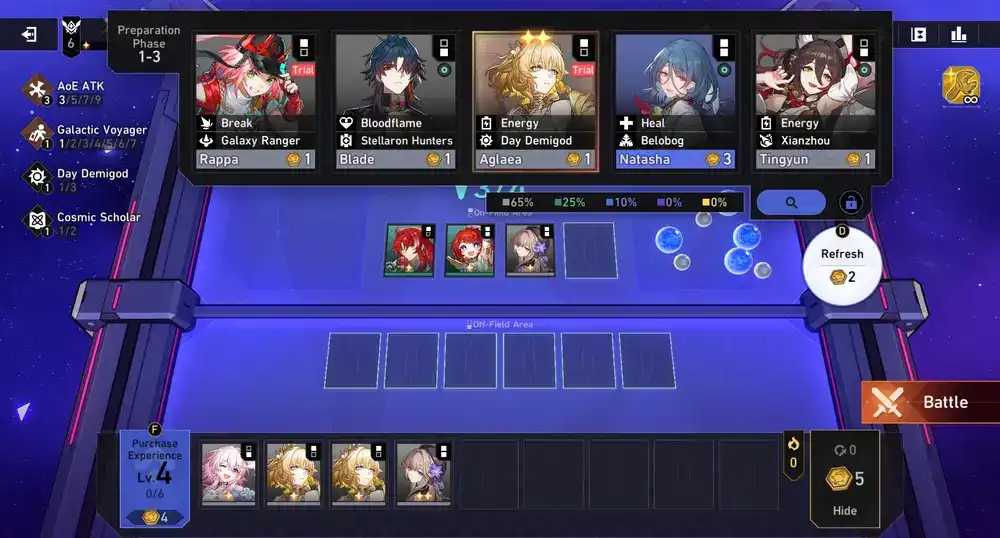
Equipments and Consumables
Equipment is an upgrade that you can get for your Characters during a Currency Wars run. These items provide stat bonuses and special effects to the Character that you equip them to.
Equipment can be obtained via certain combat stages such as Reward and Boss stages as well as through special events during a run. When an Equipment drop occurs, you will generally be given a chest that is placed in your waiting area, though sometimes you will receive the Equipment directly. If you are given a chest, using it will allow you to select one Equipment from the list available.
The list of unequipped Equipment that you possess is located on the top right side of the screen. You can click on an Equipment to view its details. To use the Equipment, click and drag and drop it over the Character that you want to equip it to. Once equipped, the Equipment icon will appear underneath the Character that it is equipped to. A Character can be equipped with a maximum of 3 Equipments.
You can also unequip Equipment as well. To do so, click the golden wrench icon on the top right of the screen and drag and drop it over the Character that you want to unequip Equipment from. Once unequipped, the Equipment will go back to the top right side of the screen.
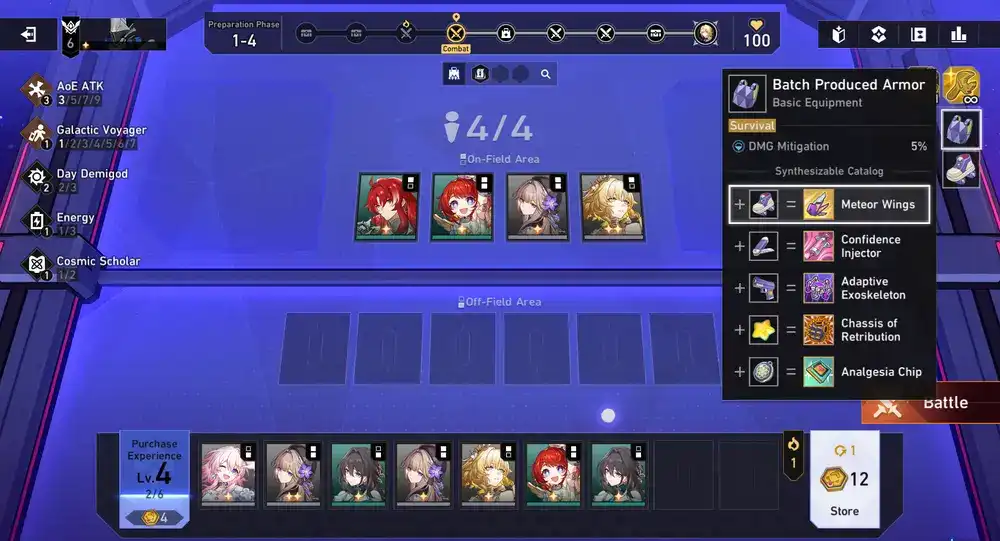
Certain Equipments can also be synthesized (fused) together to form a stronger Equipment. To synthesize two equipment together, click and drag one of the Equipment icons onto the other one. A confirmation pop up will appear and you can confirm the synthesis once ready.
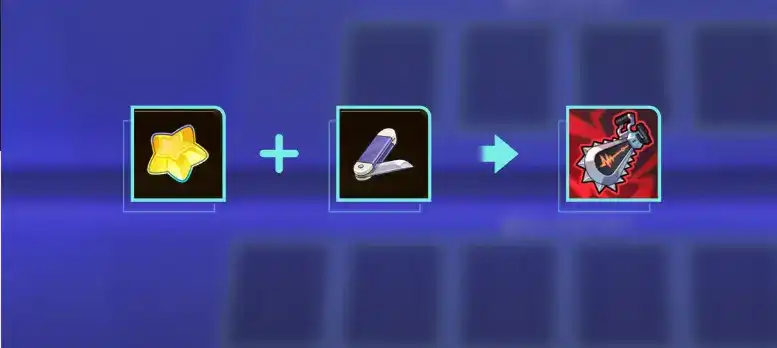
Consumables are one time use items that provide a special effect upon use. These items are located on the top right of the screen next to the golden wrench icon. You can click on a Consumable to activate its effect.
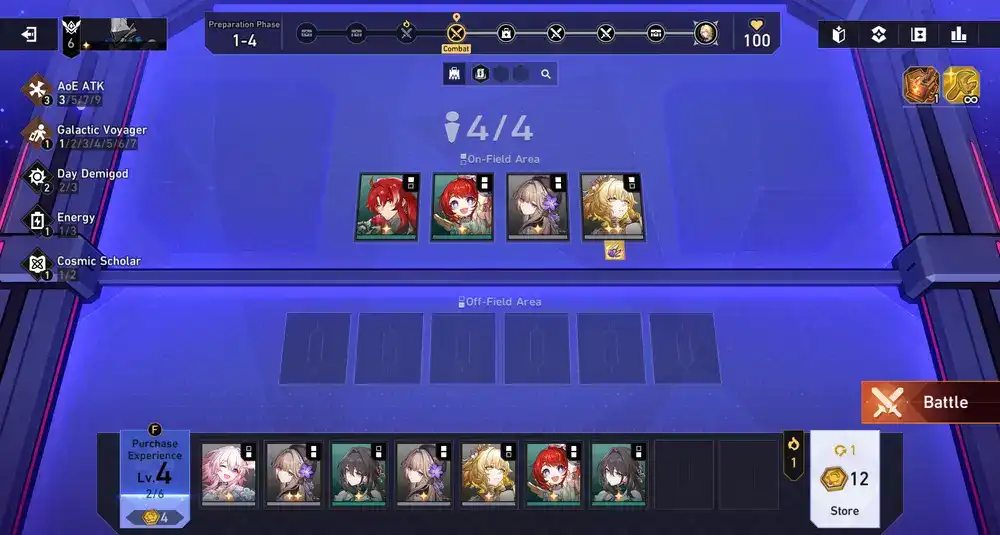
Gameplay
When you start a Currency Wars run, you will have the option to select between a Standard Gambit run or an Overclock Gambit run (note that you will need to complete a Standard Gambit run first before the Overclock Gambit option becomes available).
Standard Gambit is the option for increasing your Currency Wars rank. Your Currency War rank determines the difficulty of the run. Each successful Standard Gambit run at the highest difficulty available to you will increase your rank, allowing you to unlock more challenging Currency Wars runs. You also have the option to start a run at a difficulty that is lower than your current rank as well if you want to.
Overclock Gambit uses the same mechanics and gameplay as Standard Gambit. The main difference is that it is a shorter version of Standard Gambit. It has less combat nodes and you gain the resources needed to build your team at a much faster rate. However, you are unable to gain ranks while playing the Overlock Gambit mode. This option is for getting the points needed to receive the bi-weekly Currency Wars rewards without having to commit to a full Standard Gambit run.
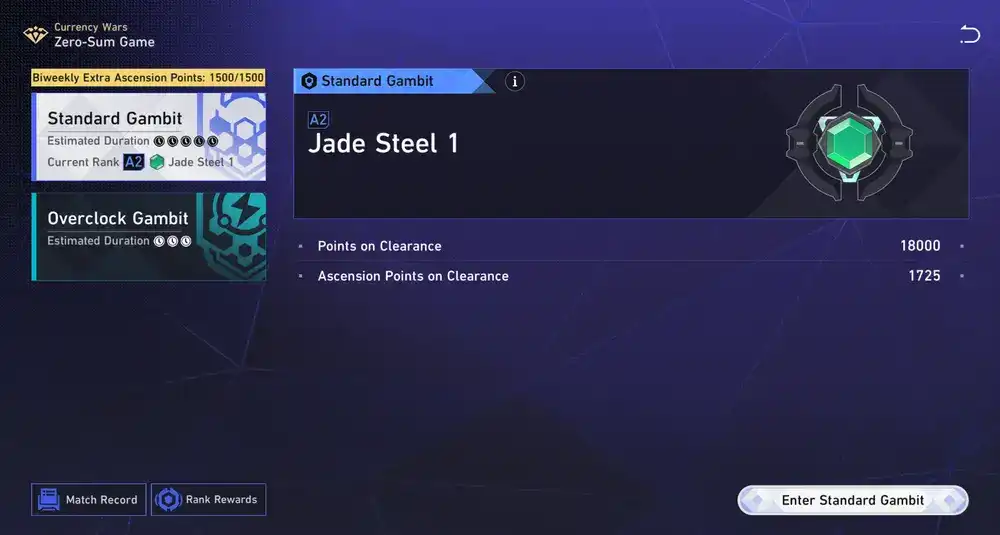
Once you have selected which Gambit you want to play, you will need to select the difficulty of the run. As mentioned earlier, this is determined by your Currency Wars rank. You have the option of starting the run at the difficulty of your current rank or a lower (and easier) one.
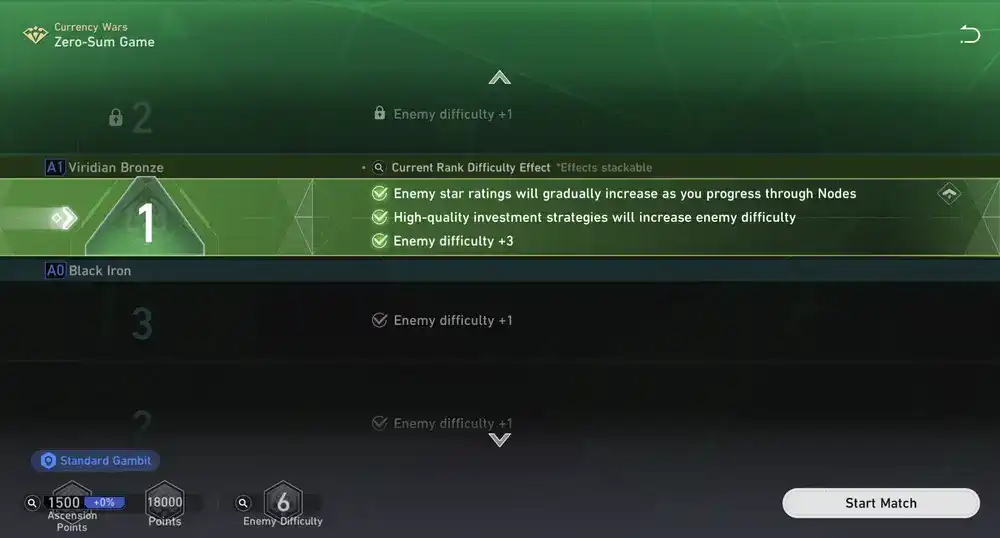
After selecting your difficulty, the game will show you the three bosses that you will need to fight and defeat. The three bosses are randomly generated each run, so you will be fighting a different combination of bosses each time you play.

Next, you will need to select an Investment Environment. These are positive effects that will help you during your run. After you’ve selected your Investment Environment, you are now done with the set up phase of the run and can start playing the game mode.

When you start your Currency Wars run, instead of selecting a team of Characters to use, you will be given a random set of starting Characters to build a team with. You will also start with a Squad HP of 100. Squad HP is a measure of how well you are doing and affects the final rating of the run. You lose Squad HP if you fail to defeat an enemy stage. The run ends immediately if your Squad HP goes to 0.
Before and after each battle, you will be taken to the management screen. In this screen, you will be able to adjust your team as well as obtain more Characters and upgrade your existing ones by spending Gold Coins.
Gold Coins can be obtained via the following methods:
- Winning battles during your Currency Wars run.
- Random reward box during your Currency Wars run.
- Certain Investment Environments can provide them.
- Receive 1 Gold Coin as interest for every 10 unspent Gold Coins at the end of a battle, up to a maximum of 5 Gold Coins per battle.
- Sell a copy of Character.
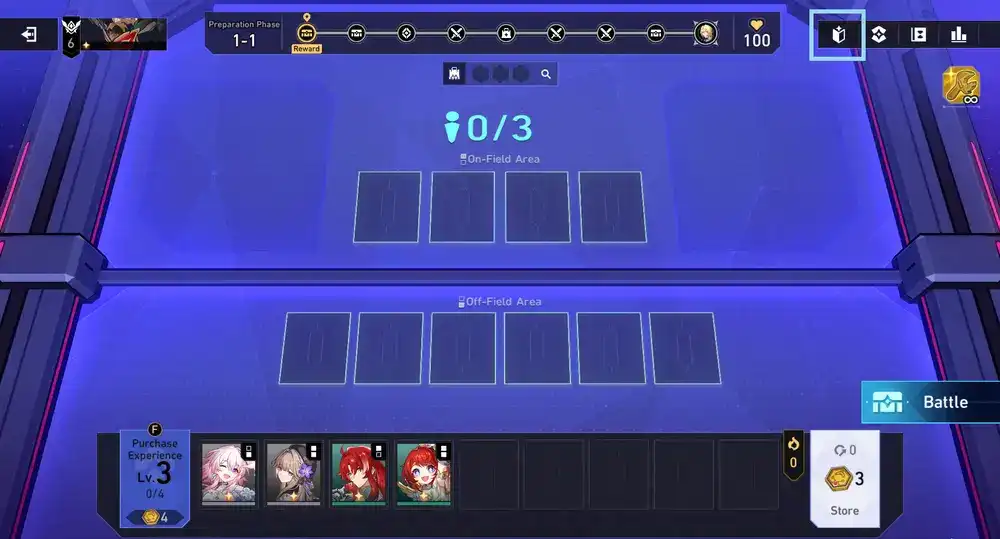
More Characters can be obtained as you progress through a run. The main way to do so is by spending Gold Coins and purchasing them from the Store button located on the bottom right of the screen. Note that you will not be able to purchase new Characters if your waiting area is full unless doing so will allow you to merge the newly bought Character with your existing ones to increase that Character’s Star Rating.
The Characters that are available for purchase in the Store are random, but you can spend Gold Coins to refresh the list of available Characters. The Store also refreshes after each battle, though you have the option to lock the list of available Characters which will cause it not to refresh after a battle.
All of the available Characters in the Store are drawn from a pool of Characters based on the current season of Currency Wars. This means that you will be able to obtain and use Characters that you do not own when playing this game mode. If you do not own a Character, you will be given a trial version of that Character when you purchase them from the Store. If you do own the Character, then the game will use your Character’s build for this game mode. Do not worry if a Character that you own is unbuilt as the game will boost up any unbuilt Characters in your account to a minimum standard level for this game mode.
Overview

If you have Characters that you do not need in your pool of available Characters, you can sell them to gain Gold Coins. To sell a Character, click and hold the Character icon that you want to sell. Two “Sell” buttons will appear at the bottom left and bottom right of the screen. Drag and drop the Character icon into one of these two “Sell” buttons and you will be able to sell that Character for Gold Coins.
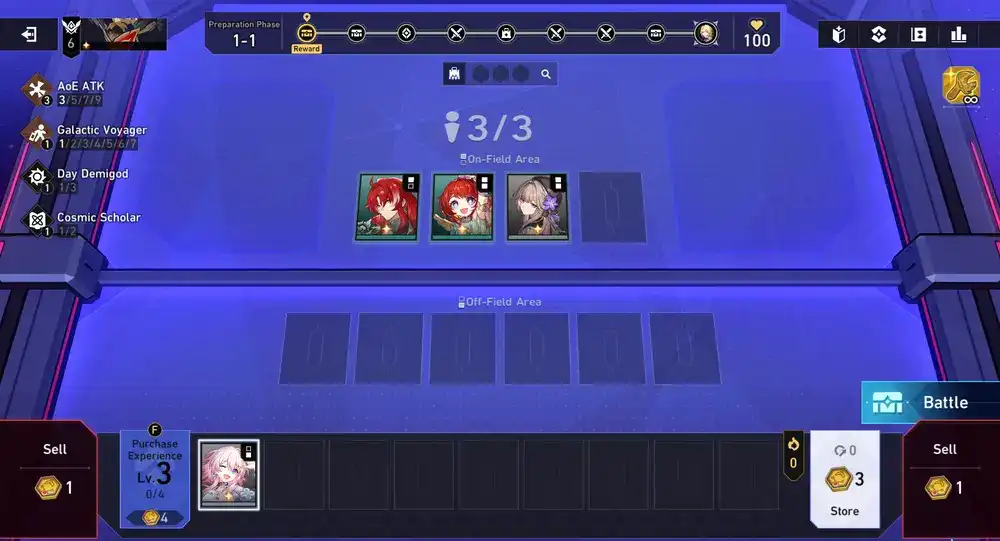
Once you have made all the adjustments and upgrades to your team, you can click the “Battle” button on the lower right side of the screen to start a battle. Battles in Currency Wars play out more or less the same as normal. The main difference is that you now have a backrow of up to 6 Characters to support you in battle and your Characters are stronger than their normal version due to their unique Currency Wars abilities and buffs.
However there are a few things to keep in mind:
- You need to defeat all of the enemies within a certain turn limit. Failure to do so will result in you losing Squad HP. For certain stages such as Boss stages, there is a minimum threshold of enemies that you need to defeat. This minimum threshold is indicated by a line in the progress bar at the top of the combat screen. If you fail to meet this threshold, then your Squad HP will be further reduced.
- Characters cannot be knocked down. If a Character is reduced to 0 HP, they will be healed for a portion of their HP instead. However, the number of turns that you have to win the battle will be reduced.

The run ends after you have defeated all of the enemy stages or your Squad HP reaches 0 whichever one happens first. You will be given a rating for the run ranging from C to SSS based on your remaining Squad HP.
If you successfully completed a Standard Gambit run on the highest difficulty that you can currently challenge, then your rank will increase based on your remaining Squad HP. Note that you cannot increase your rank in an Overlock Gambit run. The rank increase is as follows:
- 70-100 Squad HP = +3 ranks
- 40-69 Squad HP = +2 ranks
- 1-39 Squad HP = +1 rank
You do not lose ranks if you fail a run by having your Squad HP hit 0.
Rewards
Completing this game mode will reward you with Currency Wars Points and Ascension Points. The amount of points awarded depends on the difficulty level of the run.
Upon reaching certain Currency Wars Point milestones, you will be able to claim rewards such as Stellar Jades and Fuel Vouchers (skip tickets for Calyx and Stagnant Shadow runs). Currency Wars Points are reset back to 0 bi-weekly, thus allowing you to claim the rewards on the point track every other week.

Ascension Points are used to increase your Currency Wars Ascension Level. Increasing your Ascension Level provides you with rewards such as Stellar Jades, Credits, and XP items for Characters, Light Cones, and Relics. Your Ascension Points will reset on a seasonal basis, unusually after a major update to the game mode. Once it has reset, you will be able to farm Ascension Points and obtain the rewards again.
In addition to Ascension Level, there are also a couple of other seasonal rewards that you can obtain as well. These are missions that range from collecting Characters to fulfilling certain conditions during a Currency Wars run. You can view the details of these missions via the “Bond Link”, “Data Bank”, and “Expected Profit” buttons on the Currency Wars home screen.